Kanonbus has been fully integrated with t
1.Control Solution: Add the sub-devices (using KNX or other protocols) under the Kanonbus host within the Mijia APP. By leveraging the control channel of the Xiaoai Speaker, you can achieve the control of the sub-devices of the Kanonbus host through the Mijia APP.
2.Device Requirements: Mijia APP, Xiaoai Speaker, Kanonbus host or APP gateway
3.Configuration Method:
①、Click the "+" sign in the upper right corner of the Mijia APP, select "Add Device" → "Devices from Other Platforms". Then, enter "Kanonbus" in the search bar, input the username and password, and you can control the device by voice through the Xiaoai Speaker.
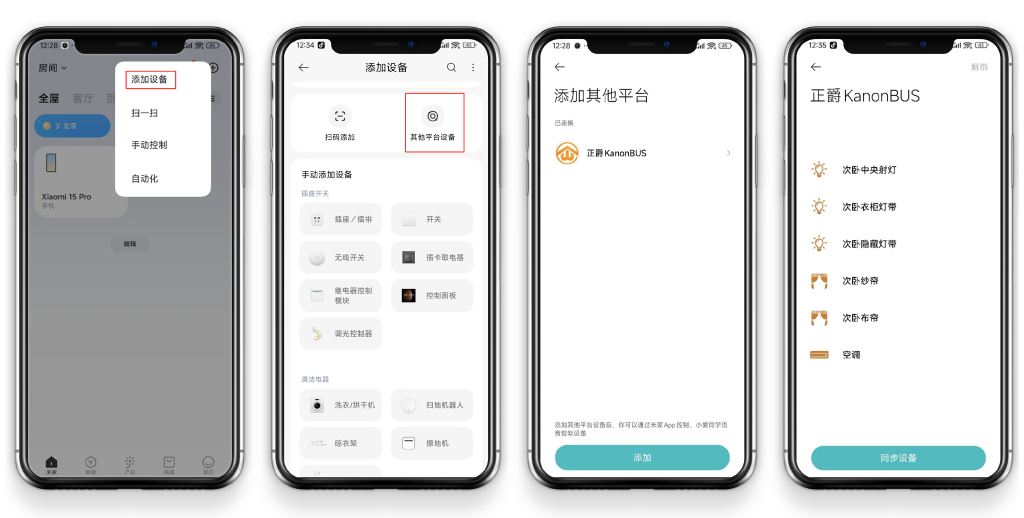

After selecting "Custom Instruction", enter the voice instruction in the dialog box (which needs to be filled in according to the voice control language of the Xiaoai Speaker), and check the "Execute Silently" option. In this way, the Xiaoai Speaker will not play the text reply audibly when executing the instruction.

After clicking the "√" icon, click "Create". Then you can create an automation command to turn on the central spotlight in the second bedroom. Follow the same method to continue creating a manual control command to "turn off the central spotlight".

③、You can customize the scene function through the Mijia APP. After selecting "Custom Instruction", enter multiple voice instructions in the dialog box (which need to be filled in according to the voice control language of the Xiaoai Speaker), and check the option of "Execute Silently".

The added buttons can be controlled or modified through the home page or the "Smart" page.
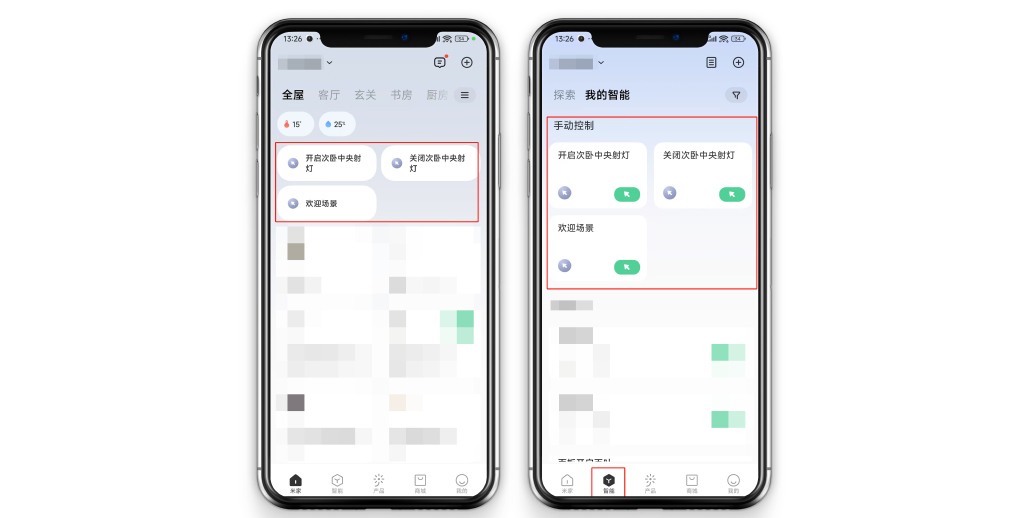
Related articles
 4008-216-843 |
4008-216-843 |  Feb 26, 2025
Feb 26, 2025





